Add client login
Add client login to your website
Now that your images are ready for your clients, they need to be able to view them. Add a login widget to a webpage on your website so that clients can use login details they are provided to view images they appear in, and make purchases.
Add client login to a webpage
1. Click WEBSITE in the main navigation.
2. Select Website Pages from the dropdown menu.
3. Click on the name of the page you wish to add the login to (eg. HOME


loading...


4. Click the + button, this will bring up a list of widgets.
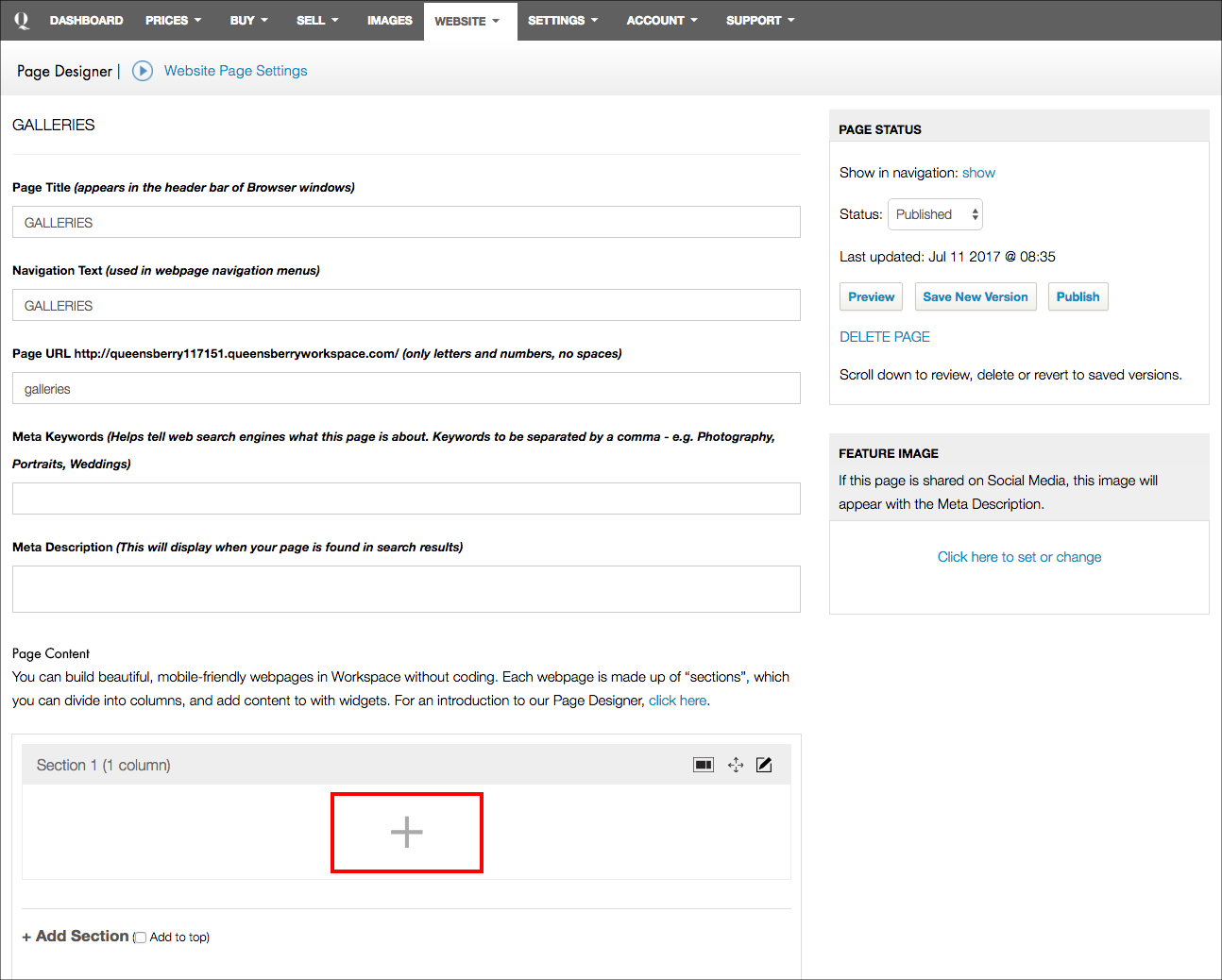

loading...

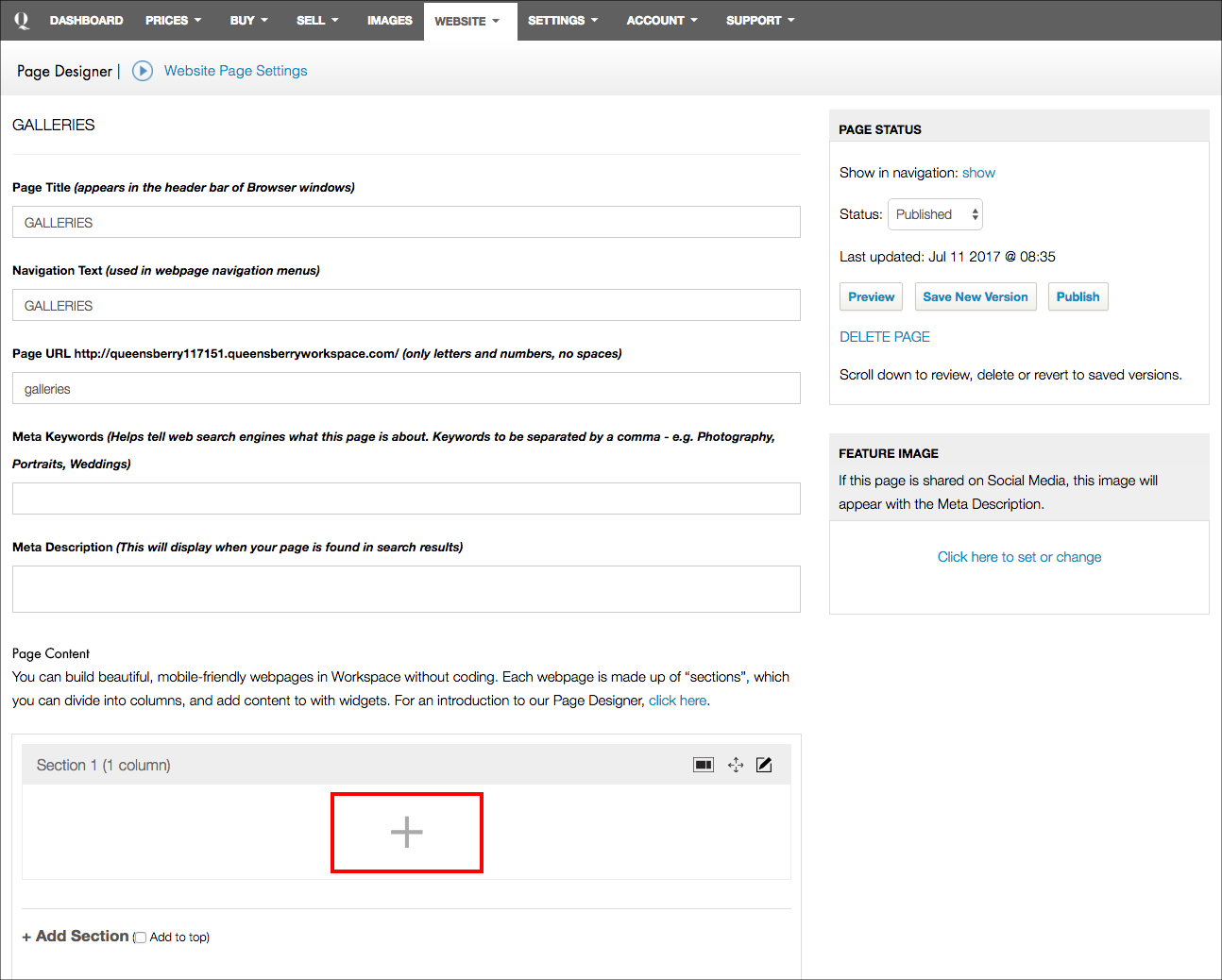
5. Select the School Login Link widget under 'Others'.


loading...




loading...


6. Select this button to preview what the login widget looks like.
7. Select publish to update the webpage so the login will display on your website.
Below is a preview of what the widget will look like on your webpage.


loading...







