Make a payment
Make a payment
Here's how to make a payment within Workspace for Queensberry Albums or, if requested, add-ons and services. If you are wanting to pay for your Workspace subscription, click here.
Here's how to get to the payment screen:
1. Select Account in the main navigation, then Make a Payment from the dropdown menu.
If you add a credit card and tick the 'keep for future payments' box, you'll save time by having your card charged right after you approve your design.
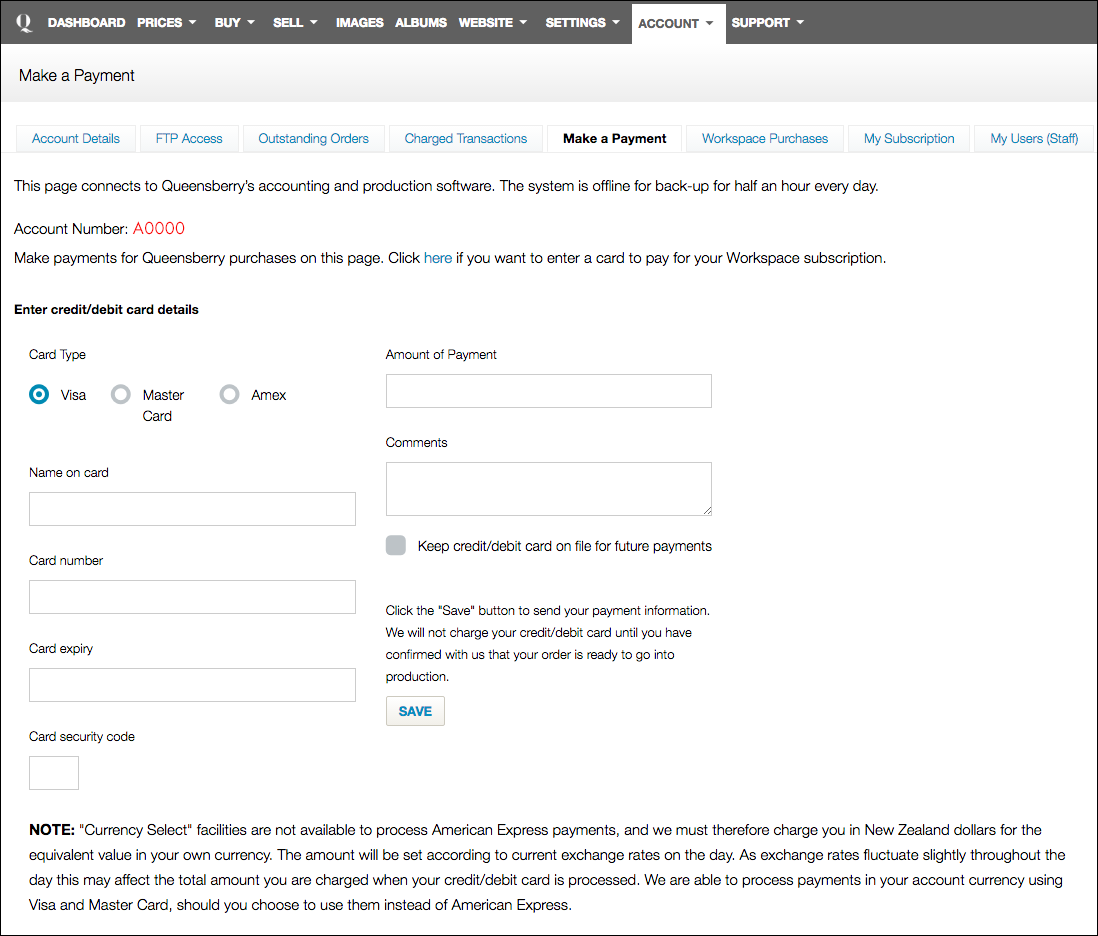

loading...

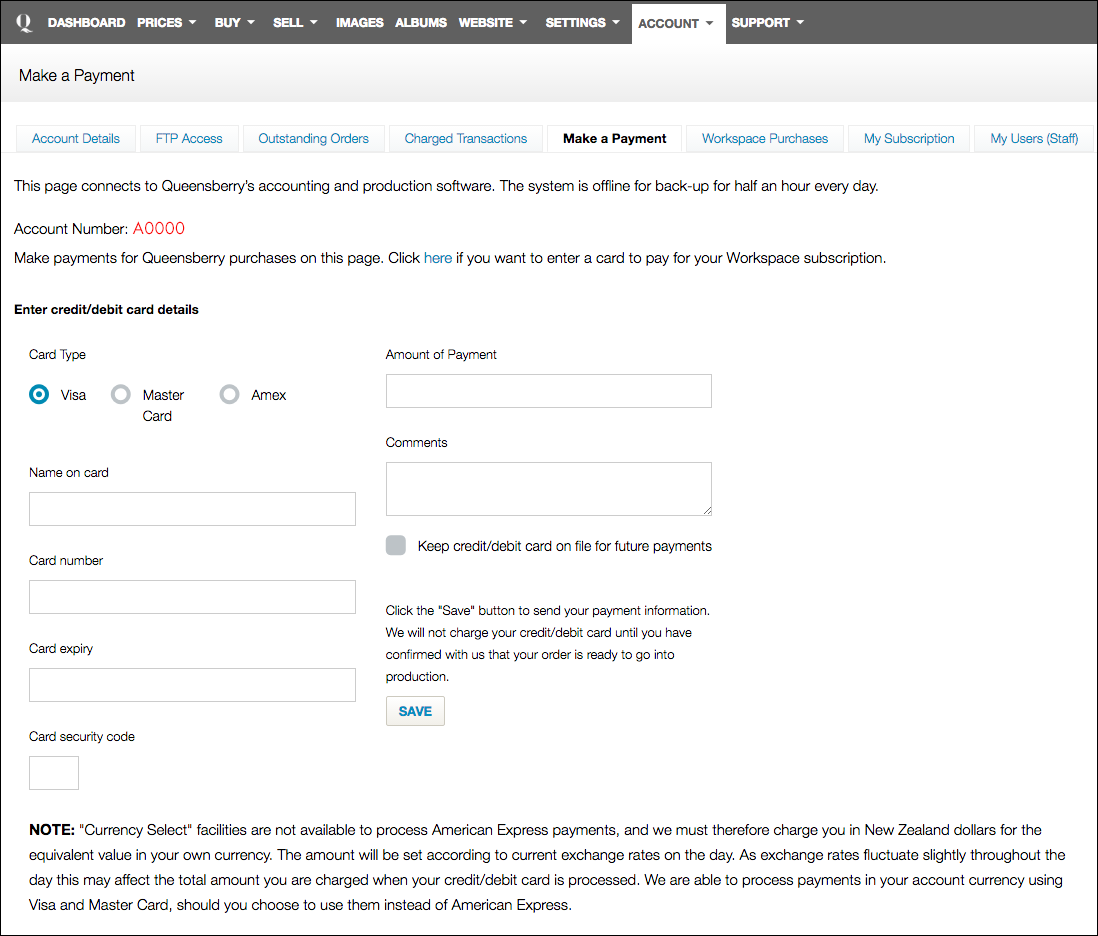
Please note:
- If you're wanting to pay for your Workspace subscription instead, click here.
- You can choose to keep credit/debit card that you use, on file for future payments. We will not charge your credit/debit card until you have confirmed with us that your order is ready to go into production.
- "Currency Select" facilities are not available to process American Express payments, and we must
therefore charge you in New Zealand dollars for the equivalent value in your own currency. The amount will be set according to current exchange rates on the day. As exchange rates fluctuate slightly throughout the day this may affect the total amount you are charged when your credit/debit card is processed. We are able to process payments in your account currency using Visa and Master Card, should you choose to use them instead of American Express. - The system is offline for back-up for half an hour every day.





