Pagemount vs Overlay
Pagemount vs Overlay
We offer a few types of matted album — Overlay Matted,
Sections –
Overlay
Industry-wide, almost all matted albums are overlay mounted, so overlays may not be new to you. Details may vary from manufacturer to manufacturer, but the photographs are attached


Mat hiding the edges of the prints.
loading...


Mat hiding the edges of the prints.
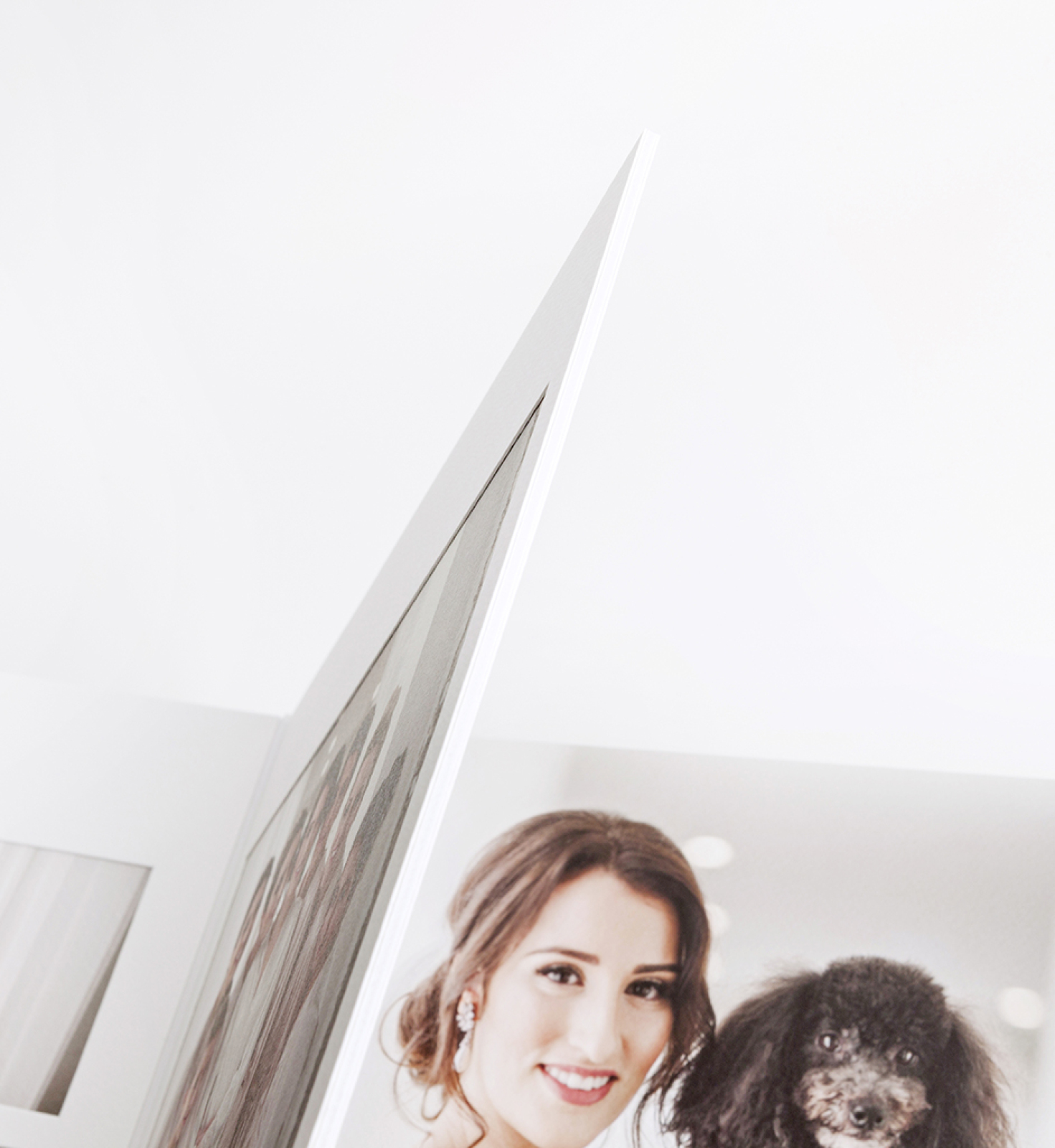

Overlay mounting side view.
loading...

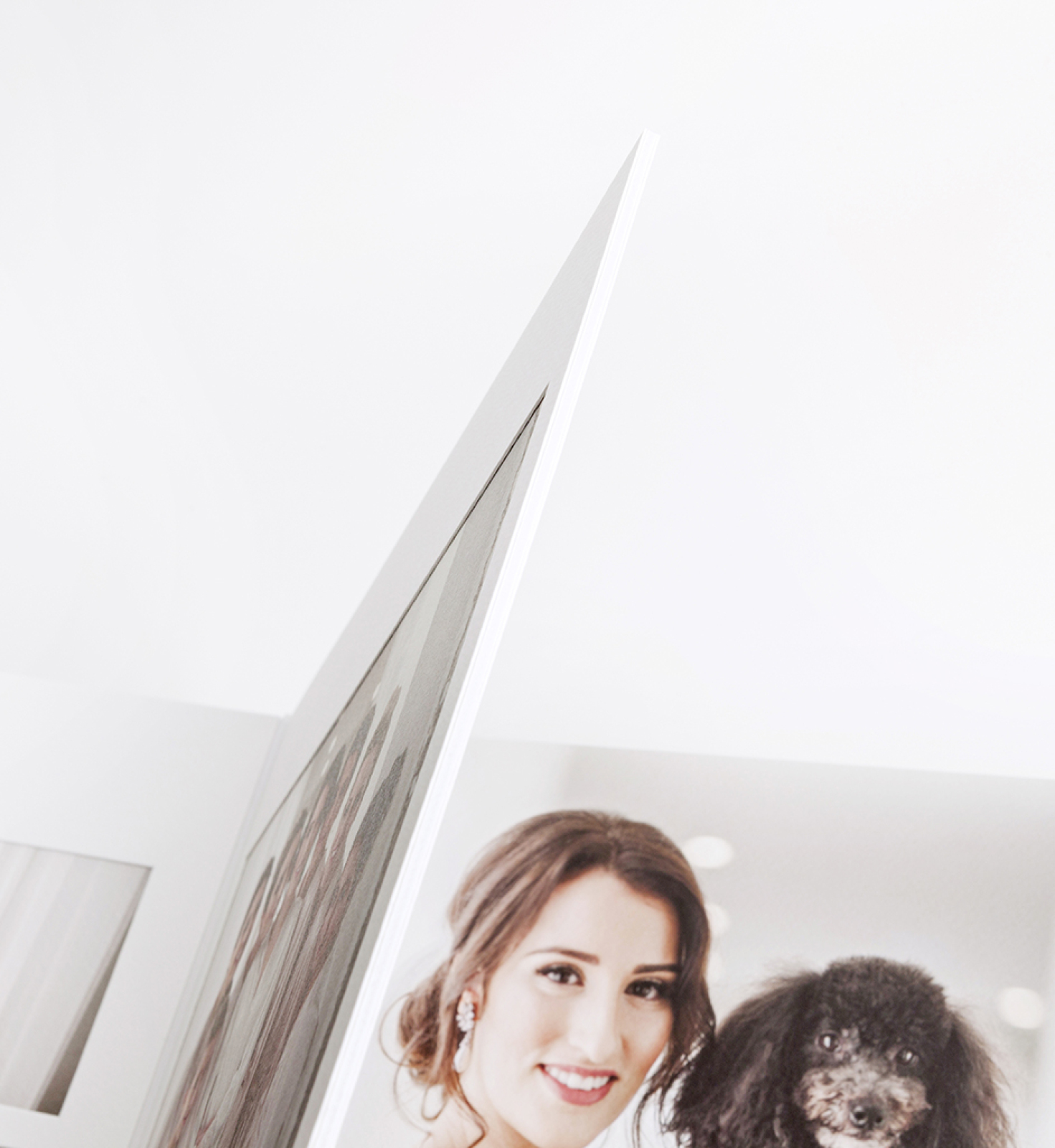
Overlay mounting side view.


Prints trimmed to sit inside the mat apertures.
loading...


Prints trimmed to sit inside the mat apertures.


White core page is visible.
loading...


White core page is visible.
As you can imagine, a lot of intricate handwork goes into


Each print is laid into the mat by hand.
loading...


Each print is laid into the mat by hand.


loading...


We recommend using our free album design service, or, if you wish to do the design yourself, Photojunction.
Some photographers do submit a preliminary design but if so we will need to redesign in Photojunction. There is no charge for this, but an exact replication of the design submitted is not possible. You should allow for a gap of about 16mm (5/8”) gap between images. That’s a combination of the gap between apertures plus the amount trimmed off the prints. Close cropping will cause problems. Please
Find out more:
Duo albums
Overlay Matted albums
Design services





